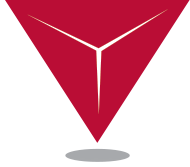PRODUCT OVERVIEW
Ansys Discovery features the first simulation-driven design tool combining instant physics simulation, high-fidelity simulation and interactive geometry modeling in a single easy-to-use experience.
Product Features
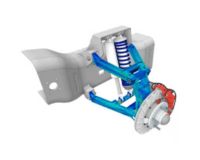
Structural & Modal Analysis
With the interactive nature of Ansys Discovery, engineers can test several design ideas in mere seconds, receiving immediate insights on the structural performance of a design. Expect to quickly observe the different modes of vibration and receive a rapid understanding of resonant frequencies. Discovery removes barriers that previously prevented engineers from using engineering simulation. Instead of dealing with the difficulty of performing structural analyses on complicated geometry, Discovery enables near-instant simulation results once loads are established.
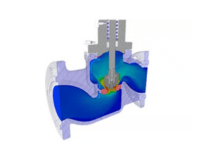
Fluid Analysis
Embrace the speed of live physics in Discovery to understand fluid behavior, then analyze with the embedded Fluent solver for increased fidelity and confidence. Whether you’re addressing internal or external flow, you can explore a variety of fluid wonders. Incorporate porous media into your analysis when applicable. When you’re ready for additional detail and higher accuracy, use the Ansys Fluent solver within the Discovery environment, without changing your model or your workflow.
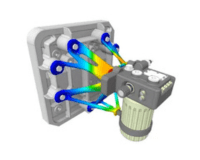
Topology Optimization
The speed of the Ansys Discovery topology optimization tool is extremely handy, but the interactivity of the tool for generative design — the first-ever offering of its kind — means engineers can easily evaluate a wide-ranging spectrum of product behaviors to uncover the perfect design solution. Topology optimization capabilities account for manufacturing constraints and can apply to multiple load cases and physics, including modal and structural simulations, giving Discovery additional uses across multiple product designs.
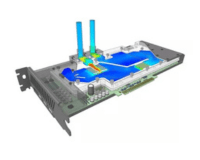
Solid-Fluid Thermal Analysis
The real-time heat flow and temperature distribution information enables you to test ideas in real time, iterating and ideating along the way to find the best solution for your design needs. Leverage conjugate heat transfer (CHT) to determine fluid and solid temperatures for evaluating fluid and thermal performance of product designs. Solve a wide range of product design challenges with multiphysics simulation capabilities across numerous industry applications.
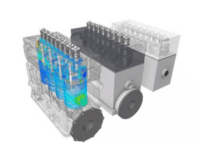
Geometry Modeling
The ability to create and edit geometry remains critical to design exploration. The Ansys Discovery software makes those tools available within all parts of the workflow. Engineers can edit the shape of a model while viewing results and watch the simulation immediately update. Leverage native CAD models from a vast range of sources and update simulations with new versions when changes come. Geometry modeling offers a fresh take on simulation speed with a focus on final solutions.
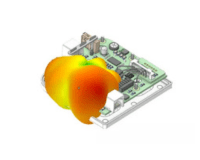
Electromagnetics
Quickly observe the impact of antenna locations and receive a rapid understanding of problems. Whether you have a basic CAD model or one with 1000 threaded screws, there’s no need to simplify your CAD geometry. With fast, direct geometry editing powered by Ansys SpaceClaim, adjust the antenna location in real-time and instantly see the impact.
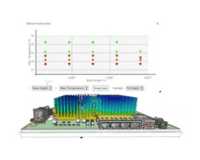
Parameter Studies
Get to know the best solution for your project by studying how changes to geometry or physics input parameters change the results. Using parameter studies — also known as parameter sweeps — the design studies create a Pareto frontier of data in Ansys Discovery, meaning you can explore a large number of design possibilities by automating multiple geometric or simulation parameters. The simple process allows you to choose input parameters so you’re evaluating ideas simultaneously. With Discovery’s processes automated.
MODULES
Ansys Discovery Reveals Critical Insights Early in the Design Process
By combining interactive modeling and multiple simulation capabilities in a first-of-its-kind product, Discovery allows you to answer critical design questions earlier in the design process. This upfront approach to simulation saves time and effort on prototyping as you explore multiple design concepts in real time with no need to wait for simulation results.
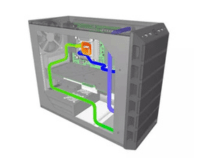
Upfront Simulation Speeds the Innovation of Product Design
By answering critical design questions early in the process, thus decreasing engineer labor and physical prototyping costs, Ansys Discovery allows for a ROI boost across your organization. Upfront simulation reduces prototyping and testing needs and minimizes engineering change orders while maximizing design and ideation focus. Ansys Discovery 3D product simulation software allows engineers to quickly prepare models for simulation or create design variations, all while rapidly exploring multiple design concepts with real-time interactivity. Upfront simulation improves product insight and leads to a more efficient and higher-performing outcome.
Quick Specs
Structural Analysis
Topology Optimization
Design & Geometry Modeling
Fluid-solid Thermal Analysis
Transfer Workbenc
Associativity to CAD
Filters, Screens
Transient Analysis
Model Prep Simulation
Fluid Analysis
Thermal Analysis
Parameter Studies
What’s New
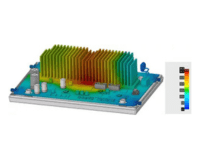
Accurate Thermal Management Simulation
Streamline and speed the entire thermal management simulation workflow for electronics cooling and heat exchanger simulations. The new fault-tolerant GPU-based automated meshing rapidly generates accurate meshes with local fidelity controls for improved accuracy. Expanded electromagnetic capabilities support DC electric conduction to evaluate voltage drop, current density, and Joule heating. The ability to perform conjugate heat transfer (CHT) on faceted geometries makes the simulation of complex heat exchanger designs, including high-efficiency gyroids, achievable.
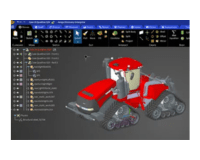
Efficient Model Preparation for Simulation
Discovery’s modeling capabilities grow more powerful, enabling users to prepare and better understand their geometry efficiently. A new algorithm can determine sweep meshing feasibility before transferring the model for simulation. A custom library with filtering enables the efficient assignment of frequently used beams or newly created ones. Users now have complete control over customizing geometry faceting, balancing model resolution and file size, or using automated faceting that optimizes facets for high-quality CFD meshes.
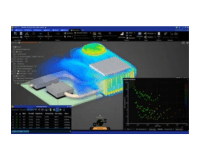
Accelerated Parametric Workflows
Take design exploration to new levels and investigate more designs in less time and effort than before with significant new enhancements. Set up and solve thousands of simulations in minutes using the new burst to cloud feature integrated into the Discovery interface. Automate and parameterize complex geometry and physics simulation workflows using embedded script parameters. The Ansys geometry service can be seamlessly connected and integrated into workflows with the release of PyAnsys Geometry.
Applications
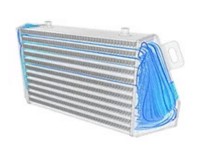
Heat Exchangers
Ansys enables heat exchanger design optimization for energy efficiency, materials selection, and life prediction under harsh operating conditions.

Vehicle Chassis
Optimizing chassis design with simulation helps you deliver the next generation of safe, lightweight, low-cost, durable, reliable and high-performance vehicles.

Vehicle Interior
Learn how Ansys simulation enables the optimization of vehicle interior design, from comfort and noise to the human machine interface.
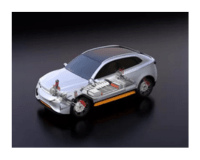
Vehicle Power Train
Learn how Ansys simulation enables the optimization of vehicle power train design to deliver performance, fuel efficiency and environmental goals.

Orthopedic
Develop innovative and durable implants that conform with a patient’s physiology and that comply with MRI compatibility requirements.
Case Study
FAQ
What is Ansys Discovery?
Ansys Discovery is a simulation-driven 3D design software tool that combines interactive modeling and multiple simulation capabilities, allowing you to address critical design challenges earlier in the product design process.
How can I learn Ansys Discovery?
You can learn Ansys Discovery by viewing tutorials on the Ansys Discovery Forum. You can also share tips, provide feedback, and get answers to your questions.
Ansys customers can also take training courses on Ansys Discovery, such as Introduction to Ansys Discovery, Ansys Discovery in Ansys Cloud, and Ansys Discovery for FEA Geometry Preparation.
Can I import geometry into Ansys Discovery?
Yes. You can import a variety of models from CAD packages such as AutoCAD, CATIA, SolidWorks, and more. To see which CAD packages are supported, view our complete list.
How do I download Ansys Discovery?
You can request a 30-day free trial of Ansys Discovery here:
What is upfront simulation?
Upfront simulation is a design process that uses simulation to reduce prototyping and testing and minimizes engineering change orders while maximizing design and ideation focus. Discovery’s GPU live solver allows you to explore different design ideas in real-time with instantaneous results.
Does Ansys Discovery have geometry tools?
Yes. You can open, repair and edit any CAD file in Ansys Discovery. Discovery’s direct modeling technology is faster, easier, and more flexible than any other 3D modeling tool.